Happy – “SepTandy”! – My FreHD Update Story – TrsVid!
To quote “The Phantom” – And for those who came is late……
“TrsVid” is amazing! Hats off to George Phillips! Being a “late” returner to the TRS-80 world, it was a new discovery for me, I just had to get it going!
First – The “hurdle”
To quote George’s page “While getting a TRS-80 set up to play videos is not easy, trsvid itself is simple to use” (http://48k.ca/trsvid.html#manual)
To run it on “real” hardware – Requires updated / custom firmware that has to be installed via flashing a pic chip! (Hardware programming the FreHD’s ROM externally).
For many reasons that I don’t need to bore you with, this was sadly NOT for me!
Second – The “solution”
Enter the unexpected merger of this and my last articles subject – FreHD Utilities and firmware update.
As I started the discovery and patching process – initially as explained in part one – I discovered that Matt (@maboytim) had been working on “amazing” expansion ideas for the FreHD firmware. Chief among these was the development of “TrsVid” FreHD firmware that did NOT require alteration to the Bootloader and therefore would be “software” updateable!
FreHD firmware Version 3.14 – (https://github.com/maboytim/FreHDv1)
To quote @maboytim on discord:
…FreHD trsvid firmware that is compatible with the frehd bootloader allowing it to be programmed with FUPDATE instead of requiring a PIC programmer. I took a slightly different approach which reduces the changes from the original code and I thought eliminated some instructions from the most critical path that would offset the bootloader overhead, but it is after the most critical section. The timing seems okay but you can be the judge. This shouldn’t brick your FreHD because it should stay in the bootflasher if the application crc is bad allowing you to reprogram again, and if you don’t like it for some reason you can downgrade back to 2.x…

Shazam! We have Video on my TRS-80 4P! – No pic flashing required!
How to do it!
**** This should go smoothly as suggested above – but ****
**** Warning **** – “flashing” or updating firmware – **** Warning ****
**** “can” and does go wrong – so only proceed with caution ****
If you are “familiar” with the process, by all means continue under your own steam!
What you will need (and where to find it):
The update (v3.14) firmware – “FreHD_3.14.hex” – located here:
https://github.com/maboytim/FreHDv1/blob/main/sw/pic/trs_hard/FreHD_3.14.hex
I would recommend renaming it to something SD/LSDOS compliant – “FREHD314.HEX “
Optionally, the updated (version display corrected) “fupdate” utility – located in the “tools” collection:
https://github.com/ontheslab/FreHDv1CPM/releases/tag/v2.05a-alltools
How to do it – a novice guide!
Another warning, from the FreHD Utilities Guide (Thank you Ian):
Warning:
Do not attempt to load the firmware file from a drive mounted on the FreHD emulator or with the system drive running from the FreHD emulator.
The first step in the firmware update is to enable the FreHD emulator boot loader and erase the currently installed firmware. This stops the hard disk functionality and the update will fail.
The FreHD emulator will not operate as an emulated hard drive until new firmware is loaded.
Well if I have not scared you off! Here goes…
Please note: these are “short-form” instructions and assume a working knowledge of creating and coping to and from Floppy disks! (I feel pretty safe is this assumption given the TRS-80 user base).
You will need:
1. One bootable floppy disk for your system (LSDOS in my case).
2. One Data floppy disk of sufficient size to hold the firmware (a separate floppy is suggested given the size of the update file – typically 163k).
I then carried out the following steps:
1. With my 4P booted into LSDOS from the FreHD, I used an existing “bootable” LSDOS floppy and copied the “FUPDATE/CMD” to this using the normal copy commands.
2. With a freshly formatted floppy disk in my second drive (DRIVE 1) – I used “IMPORT2/CMD” to copy my firmware file from the FreHD SD Card to drive 1:
IMPORT2 FREHD314.HEX FREHD314/HEX:1
3. ** Important Step ** reboot your system from the “bootable” floppy disk and NOT the FreHD.
4. Next run the “FUPDATE/CMD” Utility and start the update:
FUPDATE FREHD314/HEX:1
5. This will put the FreHD into Bootloader Mode and the 2 (red & green) LED’s will illuminate to show its entered programming mode.
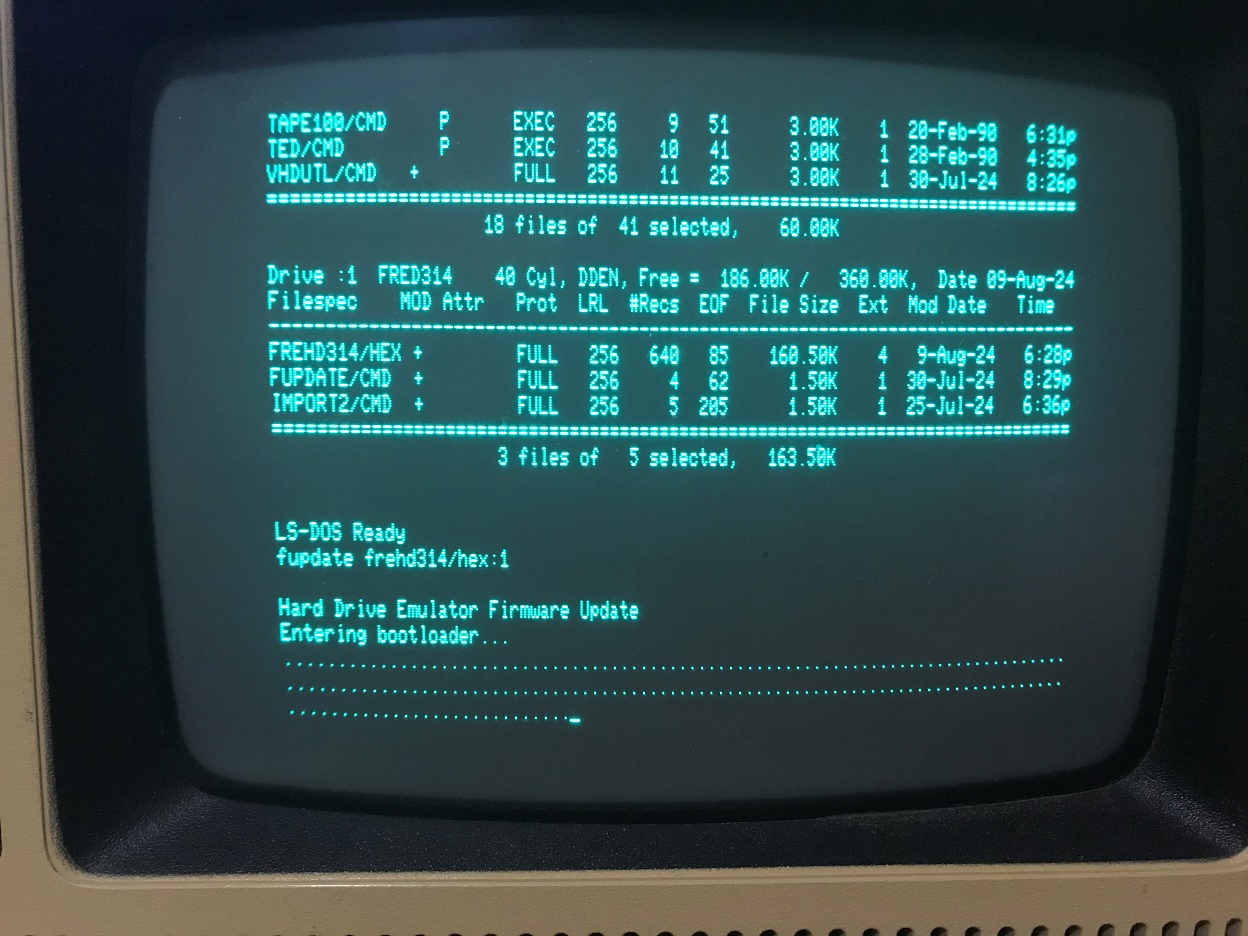
Dots will be displayed until the programming is complete – be patient – this takes a couple of minutes.
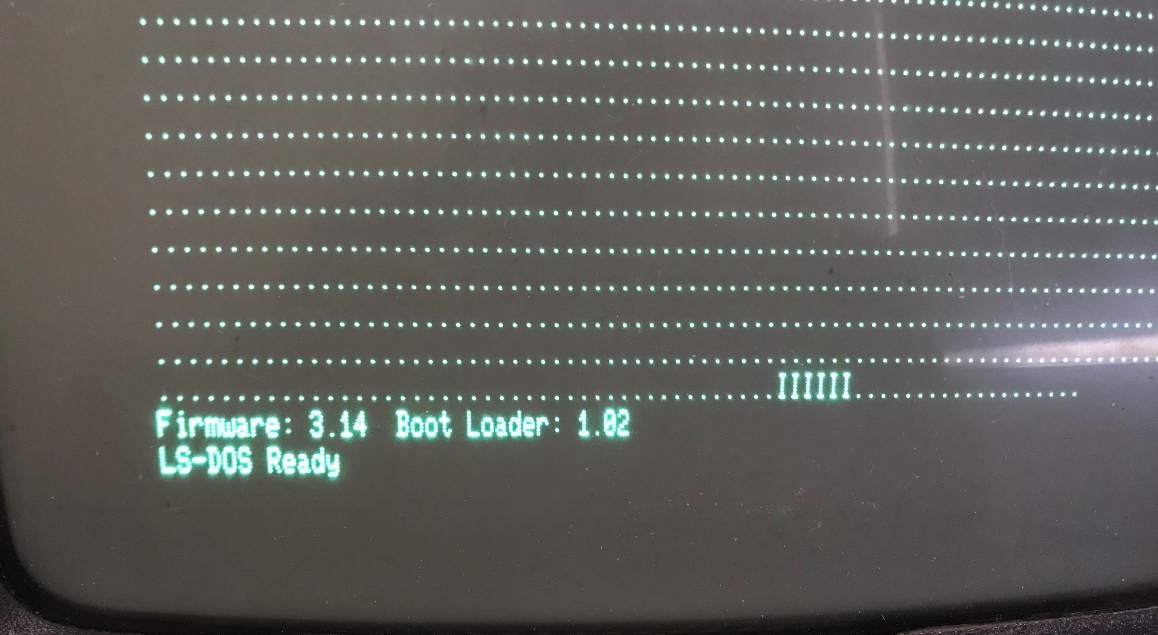
When programming successfully completes the 2 LED’s will turn off. Signalling that the process was successful. The version number will be displayed confirming the update.
If they do not turn off, you may need to try the process again.

You can now reboot back off your FreHD and you are ready to go!
At this time you will want to load some of the excellent example video’s onto your SD card from the “TrsVid” main page: http://48k.ca/trsvid.html#frehd
Example Video of My TRS-80 4P playing the Dr Who demo: https://youtu.be/RqysAKHT9Mg
I have found no “noticeable” video playing issue so far – but as Matt says – I will let you be the judge! I’m still in the – I’m blown away that I can even do this on my old 4P stage 😉
** If you should wish / need to go back to your original firmware, simply repeat the above steps using your choice of originally supplied 2.xx firmware – I have tested the update on my 4P with the following versions – 2.15, 2.16 & 3.14 without issue.
Final Note:
I would strongly suggest having a good read of all the TrsVid information: http://48k.ca/trsvid.html
If you are comfortable with PIC programming (you can join the “cool kids”): http://48k.ca/trsvid.html#frehd
Once again – HUGE thanks to George for TrsVid and Matt for making software updatable TrsVid firmware a living thing!
In Closing! As with part one – I hope this is of help and use to others! 😉
Reference material:
George’s TrsVid Site: http://48k.ca/trsvid.html
Matt’s FreHD Stream: https://github.com/maboytim/FreHDv1
Matt’s 3.14 TrsVid firmware: https://github.com/maboytim/FreHDv1/tree/main/sw/pic/trs_hard
My updated Utilities: https://github.com/ontheslab/FreHDv1CPM/releases/tag/v2.05a-alltools
Sample Videos:
In “.tv1” Format: http://48k.ca/trsvid/tv1.zip
In “.tv3” Format: http://48k.ca/trsvid/tv3.zip
In “.tv6” Format: http://48k.ca/trsvid/tv6.zip
FreHD Update Story – TrsVid – Part 2 – (v1.02 – Updated to latest firmware link)- Link to Forum Message Board